WEB CONFERENCING SOLUTION
FLEXIBLE WEB CONFERENCING
Delivering online presentations, conducting audio and video conferencing or simply using desktop screen share for IT support is simplified with the VoipTel Web Conferencing platform. Instantly conduct meetings and add participants on the fly, all on your personal branded landing page without any messy plugins or downloads. Impress your clients and offer better business solutions with VoipTel Web Conferencing technologies.

COMPARE
| Features | VoipTel | WebEx | GoToMeeting | Join.Me |
|---|---|---|---|---|
| Present and Control Remotely | ||||
| Presenter Swap | ||||
| Application Sharing* | ||||
| Firewall Friendly | ||||
| Chat | ||||
| File Transfer | ||||
| Polling | ||||
| Pause Meeting | ||||
| Whiteboard | ||||
| Annotation | ||||
| Schedule Meetings | ||||
| Auto-Reconnection | ||||
| Fit-to-Screen Display | ||||
| Recording | ||||
| Video Conferenceing | ||||
| Audio Conferencing | ||||
| Remote Printing* | ||||
| Outlook Integration* | ||||
| Image Quality | Good | Poor | Fair | Good |
| VoIP Quality | Good | Poor | Fair | Good |
| Speed | Fastest | Fast | Fast | Faster |
| View Only w/ No Download | ||||
| Mix Interactive and View Only | ||||
| End of Meeting Promotion Page | ||||
| Webinar Registration | ||||
| Webinar Management | ||||
| Number of Hosts per Room | Unlimited | 1 | 1 | 1 |
| Support for Mac and Linux | Excellent | Fair | Fair | Fair |
QUICK BY THE CLICK
Being agile in business is being better. With VoipTel Web Conferencing solutions schedule meetings via the calendar in just seconds and click the tools you need to communicate effectively. Private IM chat to select participants, use the annotation pen to focus attention on the subject and send files instantly to participants with just a click!
EASY SETUP
We have integrated the audio conferencing infrastructure of our voice control platform into our web and video platform to provide users multiple access points across PSTN, mobile and VoIP carrier networks. Dial in from home phones, smartphones, computers, iPads virtually any device on any OS.
Flexible Web conferencing solutions for your business
| BENEFITS | FEATURES |
|---|---|
Easy and Fast
|
• Quick and easy set up of instant meetings or calendar scheduling in under 5 minutes. • Easy instructions and help tools available. |
Comprehensive
|
• Joint Document & Desktop Sharing • Multi-Presenter seminars - Ability to hand o responsibilities within a webinar. • Video Conferencing - Multiple presenters’ webcams can be viewed during meeting. • Remote Support and Access - Support PC’s and Mac’s remotely. • Webinar Session Recording. • Instantly enter a secure meeting with easy to use web tool. • Service is and OS agnostic - Quickly works on all desktops and laptops. • Schedule meetings with Meeting IDs as open and/or secured with custom passwords. |
Versatile
|
• Creates a customizable instructional meeting request email with weblink URL. • Generates meeting minder. • Manages invitations and registrants. |
Customizable
|
• Add logos, graphics, and headers to emails and the sign up page. • Edit informational text. • Add elds for your sign up page and put them in any order on the page. |
Affordable
|
• Low monthly fee for unlimited use. • Eliminates the need to purchase more expensive webinar services. • Enables desktop support without having to purchase separate service options. |
Turbo Meeting
TurboMeeting is a multi-function web collaboration system. The client-server architecture requires Internet connectivity for its operation. TurboMeeting has four distinct functions based on these meeting types
Interactive Meetings – This refers to conventional web conferencing including sales presentations, product demos, and interactive collaboration that require VoIP.
HD Video Conference – This refers to a meeting consisting only of participant webcams and audio, however the host can switch to Interactive screen-sharing mode.
Remote Support – This function simplifies the connection to another computer to control and support it and provides a remote reboot capability for unattended support.
Webinars – This function ensures webinars that are easy, fast and reliable to join. You can join without any downloads. VoIP cannot be used in Webinars. Phones must be used.
Remote Access to Computers – This function provides access anywhere, anytime to remote computers such as your office or home computers even if your computer has power cycled, and even if Internet has disconnected (and has reconnected later).
TurboMeeting Control Panel and Key Functions for Presenter

RHUB Communications, Inc.
 |
| 
International DIDs and Toll-Free Services.
We have access to over 59 countries for DID Origination & Toll-Free Services
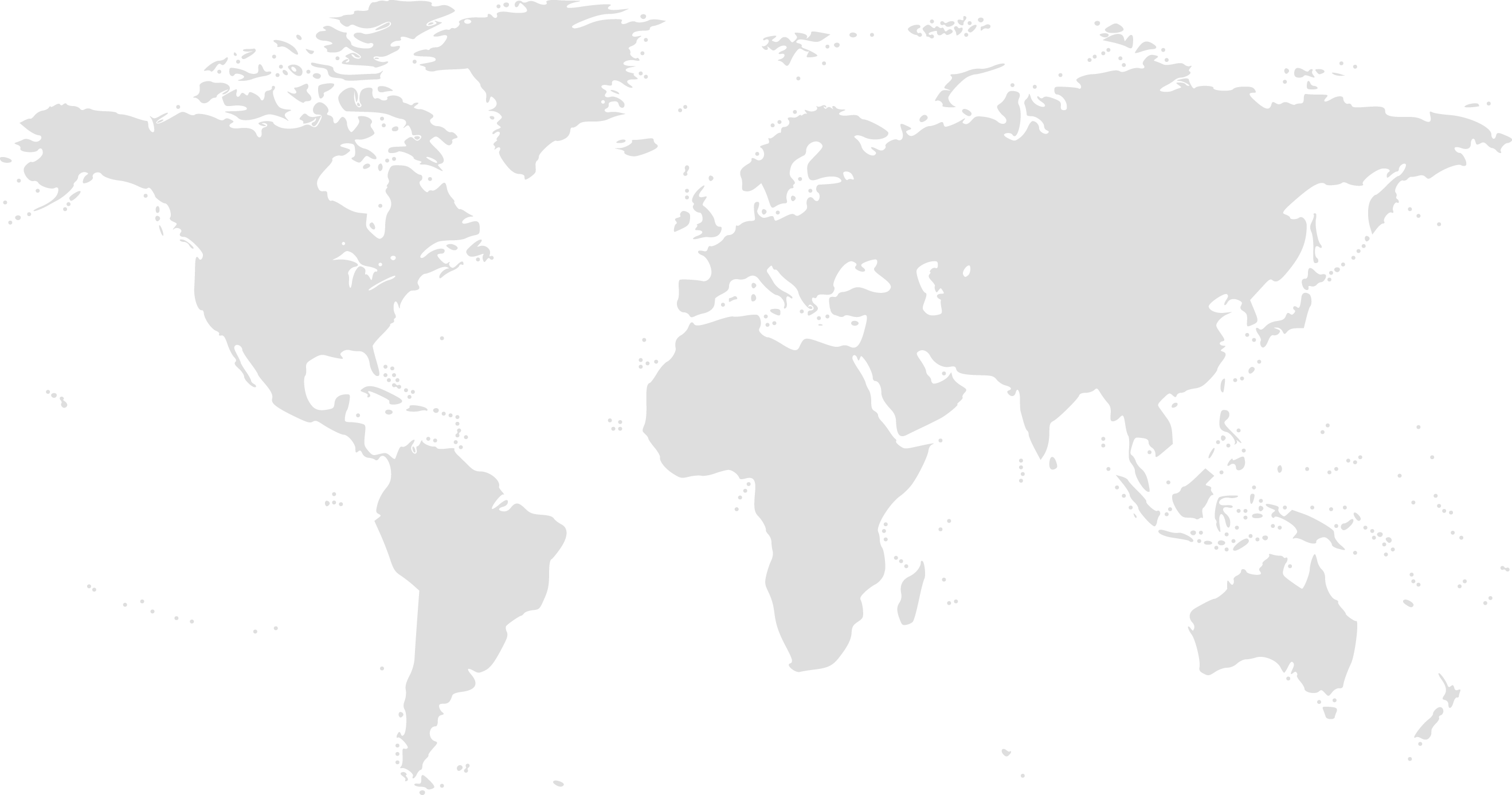
singapore
San Fransisco
Sydney
London
Bangalore
Tokyo
Cape Town
Brasilla
Toronto
 786-565-4450
786-565-4450









